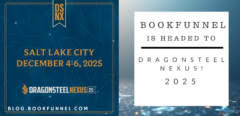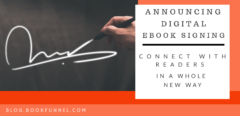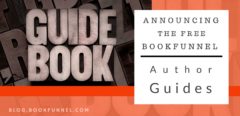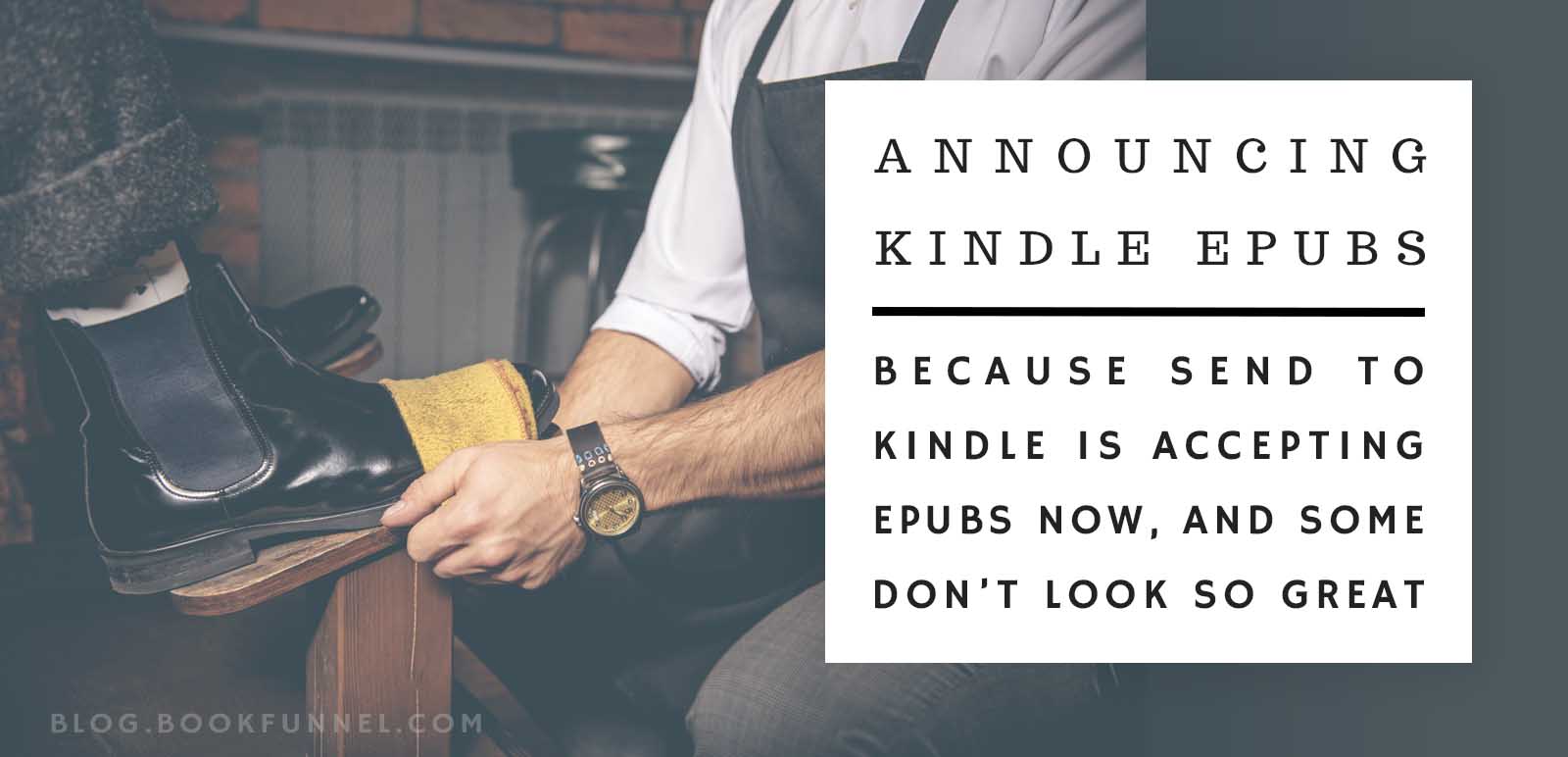
June 30, 2022
Yesterday, we talked about big changes at Amazon for Send to Kindle users. We also mentioned that sending an ebook to Send to Kindle, where “personal documents” are converted to a Kindle format for your Kindle library, can sometimes go awry.
Converting from one format to another can create issues with ebook formatting and styling. And, not all Kindles render ebooks the same way. This means that your converted ebook’s appearance may vary by Kindle device. Sound fun? Let’s dive in!
What does an ebook converted for Kindle look like?
Well, that depends on which Kindle app or device you’re reading on!
On most Kindles and Kindle apps, it will look like the ebook you designed. You can send your EPUB or MOBI (for now) to your own @kindle.com email address to see how it looks.
If you Send to Kindle and open the book on your Kindle ereader, your Amazon Fire tablet, or in the Kindle for Android app, it should look great! You can also open it in the Kindle Previewer app on your computer to take a look. But, if you only test Send to Kindle on those devices and apps, you aren’t getting the full picture. Which app is missing from that list? The Kindle for iOS app.
Send to Kindle Sadness on iOS
The whole Send to Kindle/ Kindle for iOS App issue really needs to be its own post (and now it is!) because there’s a lot to say. To keep this post short and sweet, we’ll let these pictures do the talking:
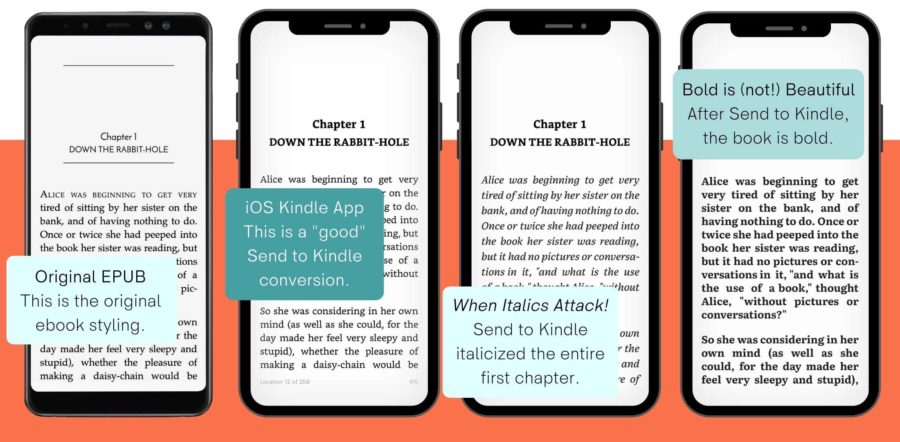
Depending on the styling in your EPUB and how it was created, the conversion to Kindle for iOS can look downright horrible! Images missing or duplicated, entire chapters in bold or italics, copyright pages and dedications just… gone. We’ve seen it all.
So, if Send to Kindle converts poorly to Kindle for iOS, what can we do about it? How can we ensure that Send to Kindle won’t butcher your ebook’s styling and italicize an entire chapter (or the entire book!)?
By sending Amazon an EPUB file made just for them! We call it a Kindle EPUB.
What is a Kindle EPUB?
A Kindle EPUB includes styling and formatting made specially for Amazon’s Send to Kindle.
You upload your EPUB, and BookFunnel can optionally run it through a process to clean and compile it to a “Kindle EPUB” that is more appealing to Amazon’s Send to Kindle converter. Non-Kindle readers will still receive your original “generic EPUB”, and your special Kindle EPUB will go to Send to Kindle readers.
All of this will ensure that your ebooks look as good as they can in the Kindle app on iPhones and iPads.
Vellum Kindle EPUBs
If you’re using Vellum to create your ebooks, you’re already familiar with the “Kindle EPUB” concept (and terminology, we stole it were inspired by them!). Vellum outputs this special Kindle EPUB format when you generate your ebook files.
BookFunnel has accepted Vellum’s Kindle EPUB files for years. You drop your Kindle EPUB onto your dashboard, and BookFunnel will treat it as a special format alongside your generic EPUB.
Previously, we would only convert those Kindle EPUBs to MOBI. Kindle EPUBs weren’t sent to readers because Kindles and Send To Kindle couldn’t read EPUB files… until now! Now, you can upload your Vellum Kindle EPUB, and we’ll email it to readers when they are using Send to Kindle.
What does all of this mean for authors?
Well, first and foremost, it means you don’t have to create MOBI files anymore. Hooray!
BookFunnel will still create a MOBI for you, but we’ve moved them to a legacy format and will only use them on older devices. BookFunnel’s reader process has already changed to put EPUB files first and then label MOBI files as legacy.
Eventually, we’ll remove MOBI as an email format entirely, but we can’t do that until Amazon adds EPUB support to all Send to Kindle services. And, there will always be readers who want to download directly without emailing files around, and we’ll still support that.
As readers make the switch to EPUBs, BookFunnel will send them a special Kindle EPUB file for maximum compatibility with Send to Kindle’s converter. If you give us a Vellum Kindle EPUB, we’ll send that. If you don’t have a Kindle EPUB, we can make one for you if you like! If you don’t provide or generate a Kindle EPUB, BookFunnel will email readers your generic EPUB instead.
So, if you’re already using BookFunnel, you really don’t have to do anything! We’re on top of things, and we’ve got you (and your readers) covered.
We’ll have more on this topic as Amazon keeps moving the goalposts, but that’s all for now. You can read more about how to enable a Kindle EPUB on the BookFunnel dashboard and how we handle all the various ebook formats in our knowledge base.